How to Increase Your E-commerce Conversions & Sales
As any business owner or marketing manager who deals with e-commerce knows, increasing website conversions and sales is vital to the growth and success of the company. It’s an obvious statement. What’s not as obvious is how to increase conversions. This in-depth guide will show you, step-by-step, how to increase conversions on your e-commerce store.

As any business owner or marketing manager who deals with e-commerce knows, increasing website conversions and sales is vital to the growth and success of the company. It’s an obvious statement. What’s not as obvious is how to increase conversions. This in-depth guide will show you, step-by-step, how to increase conversions on your e-commerce store.
When you begin to dive into this material, you’ll notice that much more goes into conversion strategy than simply using a new tool or making a few tweaks to your website. Honestly, it’s not a quick and easy task to undertake. It is, however, well worth the time invested.
In this guide, we focus on all the aspects of not only increasing the number of conversions your website generates, but more importantly how to improve the rate at which those conversions occur. Let’s move on to the first section and find out why the conversion rate of your website is so important.
What is Conversion Rate and Why Does It Matter?
Before we jump into all the actionable items that will help to increase your e-commerce conversions, we need a good understanding of what conversion rate is, why it’s such an important metric to track and create goals around, and how it’s calculated. And don’t worry; you won’t need to do any manual calculations. Google Analytics does it for you, but you need to know what to look for and how to interpret it.
What is Conversion Rate?
Conversion rate is expressed in a percentage, which is based on a ratio. This percentage represents the portion of your website visitors who converted, meaning they performed a desired action such as making a purchase. Conversions aren’t limited to just e-commerce transactions, though. They can also convert through lead magnets, webinar registrations, contact form submissions, demo requests, and more. Once properly set up, your analytics tools will track these actions for you.
Conversion rate gives you a deeper understanding of which elements on your website and in your marketing initiatives are working well, as well as what isn’t working and where you need to improve. Without understanding this data, the number of conversions could stagnate and profits could be lost.
Conversion rate is calculated using this simple formula:
Conversions / Visitors * 100
Luckily, we don’t need to manually calculate conversion rate. With proper tracking code implementation, it will automatically be calculated in Google Analytics. To view e-commerce conversions and conversion rate within Analytics, just click Conversions in the left side panel, then click Ecommerce. Before ecommerce data will be visible, ecommerce tracking code has to be added to your website’s product pages so that the data can be pulled into Google Analytics.
Some content management systems (CMS’s) automatically integrate this tracking code, which makes it much easier to install. Other CMS’s, however, will need to have the code added manually to the product page template for your website.
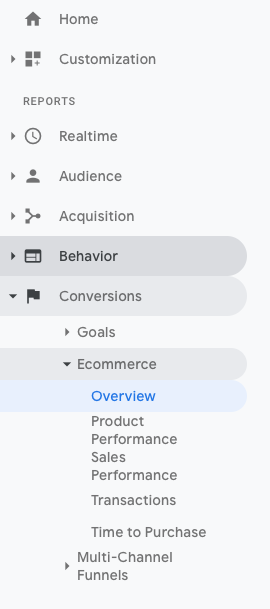
If your website doesn’t sell products online, but does collect leads/submissions/video views/etc., you can still track conversion rate. To view these types of conversions, you’ll have to set up an event and/or goal to monitor the number of users that complete the action(s) you want to track. You can view the conversion rate(s) by clicking Conversions in the left side panel, then clicking Goals.
Conversion rate is one of the most important metrics to track, improve, and to create marketing goals around. It will help you to realize your strengths as well as uncover problems or obstacles your customers are encountering within your design, navigation, checkout process and more.
Why is conversion rate so important to focus on? Because even if your website traffic doesn’t increase, improving conversion rate will still allow your business to grow (although increasing traffic from multiple channels is highly recommended, of course).
Start with Understanding Your Audience
Before you are able to develop strategic goals that will increase your e-commerce conversions and conversion rate, you need to thoroughly understand who you’re trying to connect with. Deeply understanding your customers will allow you to better meet their needs, give them the experience they are looking for, and create a longer-lasting relationship between them and your brand.
Start the process by using website data, customer feedback / reviews, user behavior, social media interactions / engagements, and even your competitors to develop targeted personas. These personas will represent the different types of customers that purchase your products and/or services, and should be referenced when you’re creating marketing campaigns, content and brand messaging. It helps you and your team communicate about which of your audience types you’re targeting with particular campaigns or tactics and can serve as a “gut check” for content. “Does this content speak to our ‘Elizabeth’ audience?” You can learn more about personas here.
When you understand who your target audience is, you can create or revise your content so that it speaks directly to their wants and needs, all while offering them a solution to their problem or what they are looking for. This includes all of your digital marketing channels. The voice of your content, videos, etc. should tell the same story, so that no matter where the customer sees your brand, your messaging is clear and consistent.
Once you have your personas established, you should know what’s important to your customers as well as any potential deal breakers that could push them to your competitors. Examples might include: customer service, visuals and photography, informational tutorials, ease of use, social media presence and connecting with others, time, or overall styling / design.
How We Helped One of Our Clients Through Customer Analysis & Personas
Being a website design and marketing company, we work with numerous businesses in various industries. One commonality we noticed with many clients is that when we ask the question, “Who is your target market?”, they have a confident answer. But when we follow up by asking, “How did you come to that conclusion?”, their answer seems much less confident.
Businesses almost always have a target audience / persona that they use when creating marketing campaigns and content, but without proper customer data analysis, they could be trying to connect to the wrong audience. For example, last year one of our clients asked us to help them better understand who their customers were. They were looking to improve their branding and messaging efforts to increase sales and customer retention rate. This meant we were going to have to create personas for them by doing some in-depth analysis of their digital assets as well as their customers.
We started the project by diving deeply into their website and customer data, customer behavior and purchase history, and a whole lot more. Fast forward, when we completed the project and presented our findings and the personas we created to them, they were all a bit speechless. Here’s why…
It turned out that they had been putting all of their marketing efforts into trying to connect with only a small portion of their customer base while inadvertently ignoring a huge majority of a different, yet sizable, customer segment. Afterwards, we helped them to strategically update their website design / navigation and alter the messaging of their brand. In the end, they noticed a sizable improvement in their online sales and repeat customers because they were able to connect with the right audience.
Summary & Checklist
To summarize the importance of understanding who your customers are, here are some points to remember.
- If you’re not fully aware of who your target audience (or audiences) is, it will be difficult to connect with them, get them to convert or make a purchase, and nurture them into brand loyal customers.
- Develop personas for your target audience analyzing data from sources like:
- Google Analytics
- Email campaigns & metrics
- Customer surveys
- Social media interactions & engagements
- Google Ads / social media advertising
- Purchasing history & behavior
- Customer service interactions
- Customer reviews and other sources of feedback
- Personas are never “set in stone”. Rather, they should be used as fluid documents, changing as new information and data is gathered and analyzed over time.
- Some marketers even find it helpful to create one-sheet “biographies” of their personas to help visualize them when evaluating content to ensure the content or tactics ring true for that persona
Once you have a good grasp on who your customers and target audiences are, you should move on to analyzing your current website to determine how those personas would receive your messaging, navigate and interact with your website and ultimately if and how they would convert. This next step in increasing your conversions assists you in highlighting areas where your website performs well as well as other areas that need to be improved on.
Be sure to read our other article Brand Story Customer Loyalty for a much deeper look into creating customer loyalty.
Evaluate Your Website UX with Data
Evaluating your website by using data will show you how customers interact with your website, which paths they must take in order to convert, and how well your messaging connects with them. But how do you find the strengths and weaknesses in your website’s user experience, and what should you do with that information?
Your overall focus should be centered around establishing prioritized goals that both lean on your strengths and improve weaknesses. This will allow you to create a much better experience for your target audience and customers. Let’s take a closer look at what data sources and metrics we should analyze.
Google Analytics
Google Analytics is the primary tracking tool for a majority of companies. There's a good reason for this: it’s free to sign up and use, it integrates with almost every other 3rd party tool out there, and because most organic traffic comes from Google, it would only make sense to use their tool to get data.
There is a ton of useful information users can get from GA, all of which are sorted into a handful of categories: Audience, Acquisition, Behavior and Conversions. We thought it might be useful to break these categories out with a little additional information so you’d know where to look for the information you may be seeking.
Audience
This section gives the user information about the visitors to their website. Examples include location, demographics, the device they used, the browser they used, etc. This information is very useful when you’re trying to define your target audience, but still can help uncover issues with your user experience.
One key metric to look at is mobile traffic. Every year the number of mobile users increases, and you will likely see the same regarding your website. A mobile-friendly experience is vital if you’re working on increasing your conversion rate. A poor experience will result in lost sales and customers. Check Analytics to see the percentage of traffic coming from mobile devices as well as how your mobile traffic numbers compare to your desktop numbers. If they are noticeably lower, you’ll need to review your mobile experience and find out why.
Acquisition
This section informs the user about how visitors came to their website. Much of the information presented here is great for optimizing your website and gauging marketing initiatives, but one thing to focus on when evaluating UX is under Search Console (you will need to have your Search Console account properly verified and linked for information to be displayed). Under Queries, we can see the different terms people searched for in which your website appeared in the search results.
Since Google no longer displays a majority of the Keywords used to bring visitors to your site, this is a good work-around. Analyzing these terms and the pages that visitors were sent to will help you to understand if your content is meeting their needs. If your visitors are searching for something that your content doesn’t address, they’ll likely hit the back button and not return.
The goal here is to gain insight into what people are searching for that leads them to your website and how well your content satisfies their needs once they arrive.
Behavior
Behavior is likely where you will spend the majority of your time when analyzing your website for UX. Under Behavior Flow, you will see a breakdown of where visitors landed on your website and the paths they took from there. If you haven’t used the Behavior Flow tool before, it might take some getting used to. Once you familiarize yourself with it, it will help you discover obstacles and pages where visitors tend to drop off. Fixing these will help keep visitors on your website longer, which means they have a better chance of converting.
Another section to concentrate on is Site Content. Here, you can view user experience metrics like Bounce Rate, Average Time on Page, and Exit Rate for all of the pages on your site. All of these column headings can be sorted and filters can be applied making it easier to spot pages that might have UX issues.
For example, you could start by clicking the Advanced Filter link and choose to Include > Pageviews > Greater Than > X, where X would be a decently sized value relative to the traffic to your website.
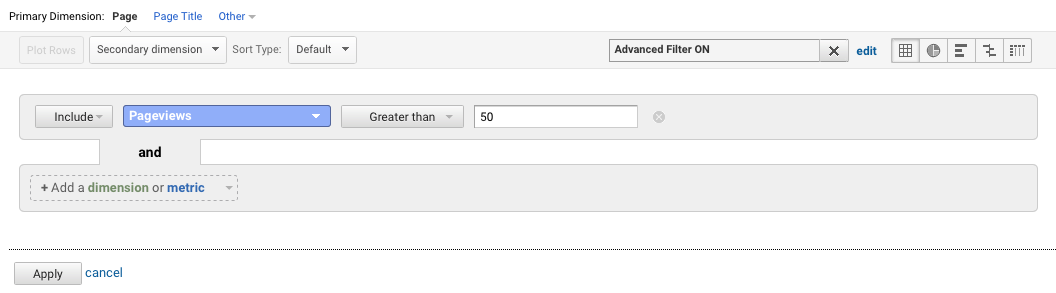
Now the pages being displayed will be filtered to your higher traffic pages. Sort by Bounce Rate from high to low by clicking the top of the column. Pages with a higher bounce rate compared to your average should be analyzed so you can understand why people are landing there but leaving without interacting or clicking to a new page. Blog posts typically have a high bounce rate because when people are finished reading, they leave.
For this example, find opportunities to cross-link to other posts, to your products, or to sections on your website so visitors are more likely to stay on your site. You could also add a call to action or related products carousel on the bottom of the post with a related action or products to the post’s content.
Another valuable section to analyze for UX purposes is the Site Search section. This needs to be properly set up in the Admin part of GA before you’ll be able to see any data, but once it is, you’ll be able to view the terms people searched for using your website’s search function. These terms should be looked at closely, because some of them might be what your visitors are looking for but can’t find through your current navigation or website design. Analyzing these terms can be a great way to better showcase the content that is important to your users.
Conversions
It’s fairly obvious that this section is also an important one to look at. After all, it contains the key metrics we’re trying to improve! The Goals dropdown has a few different tools similar to the Behavior Flow tool we just talked about. The Ecommerce section shows all of your sales broken down by different elements.
Heat Mapping
Most heat mapping services charge a monthly fee for access, but can be very helpful when analyzing user experience. Heat mapping tools are much more UX friendly than tools like Google Analytics because they actually show where users clicked and how far they scrolled for each page. Some even record the user’s actions on your website so you can see exactly what they did while using your website.
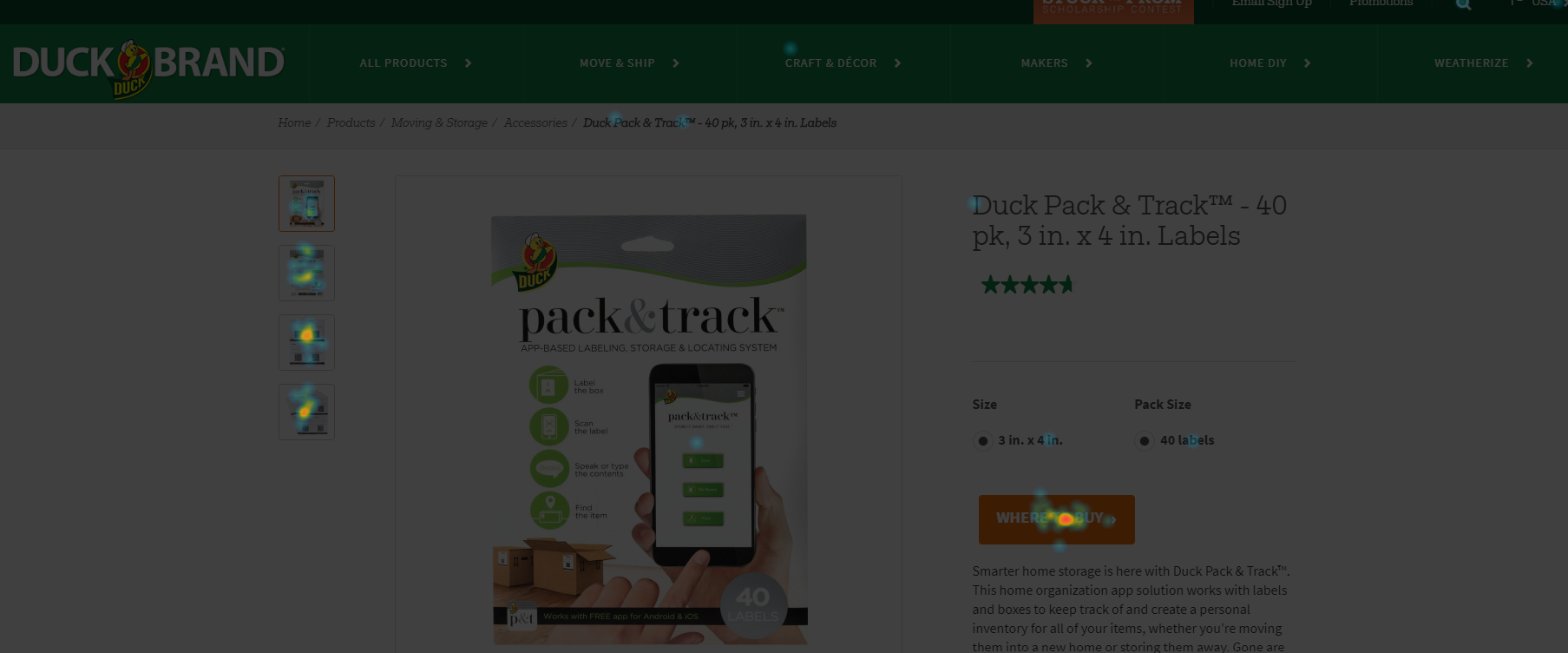
There are a lot of companies out there that offer heat mapping services. Here at the Refinery, we commonly use Crazy Egg and Lucky Orange.
If you’re using heat mapping, go through the pages on your site with higher traffic numbers. See which links or elements were clicked on the most and decide if those elements should be more prominent on the page. Also look at how far the users scrolled down. Is there important information being missed because it’s too far down for anyone to find? If so, consider moving it higher and improving your page layout. This technology can even identify potential design changes to your content pages that can greatly impact user satisfaction and conversions.
E-commerce Data & Purchase History
This data can be used to help you decide what products or product categories should be showcased on your website. You probably know your best sellers, but it never hurts to review this data. The idea here is to make your top selling and most profitable products easy to find, whether that’s through the navigation, graphics, banners, cross-selling, etc. Also consider adding internal links to these products in your content if you haven’t already done so. These links make great transitions from informational content (like blogs posts) to your product pages.
Purchase history can also help you to correlate your products to the personas you created earlier. If you found out earlier that you should be targeting a different audience, this information may not match up yet to your purchase history because the current purchase history is that of a different target audience.
In addition, if you’re utilizing marketing automation, tapping into a user’s purchase history can help you set up email reminder triggers from date of purchase, newsletter content ideas to inform that audience about their purchase and complimentary or accessory purchase suggestions.
Customer Product Reviews
We all know that product reviews are supposed to be about how well the product itself met the buyers expectations. It’s not always like this, though. Reviewers often add other information, especially about their experience. Although this may be tedious information to sift through, there may be valuable information to find regarding what users liked and disliked about their experience that can aid you in improving your site and the experience for future visitors.
Consider using a review aggregation service like BazaarVoice or PowerReviews to get the most cross-channel benefit from your reviews.
Customer Service Data & Customer Feedback
Your customer service department is a great place to uncover problems or obstacles that people have using your website. Look for commonalities between interactions with customers. If multiple people are contacting your service department about the same issue, that should be noted and addressed to improve the experience on your website. Examples might include shopping cart issues, difficulty finding a certain product, functionality problems and 404 errors. Perhaps even additional photos of products to show specific features or uses. These “little things” could very well be a barrier to purchase for others and adding them could be worth the time and energy, offering big dividends.
Social Media Accounts
We all know the power that social media can have on influencing others. People share both good and bad experiences on social media, especially when it comes to purchases or interactions they’ve had with companies. Obviously, any negative interactions or engagements need to be replied to as soon as possible, but once they are handled, this information can be very helpful when working to improve your user experience and conversion rate.
Start by going through past comments or messages made by customers and note any negative feedback that relates to your website. Analyze these notes and make sure the complaints are valid, then prioritize them so you can add them to your overall website improvement plan.
Many team-based social media platforms, like HootSuite, Buffer and Sprinklr, provide reports and insights as well.
You’ve heard it before, but we’ll say it again. DO NOT delete negative comments. The urge may be strong, especially when they seem unreasonable, but resist the temptation and instead, respond publicly with a positive tone and demonstrate a willingness to help. If a complaint is crazy the majority of people will recognize that. Your job is to take the high road and show others who are watching you’re reasonable and fair.
Email Campaigns
Metrics and data from email campaigns can give you great insight into what your target audience is interested in or what’s important to them. Look at emails with higher open rates and click through rates. These can be used as guides when you’re trying to improve your messaging to better connect with your website users. Questions to consider when you’re analyzing these emails might be “Why did this subject line seem interesting to my audience?”, “What encouraged the recipient to interact with this email?”, and “How can I improve my website content with this data?” Additionally, look at the form of your content in those emails. Was it long-form or short? Bulleted information or links to more content. Seek to understand not only what they find useful, but how they want to consume it.
All the major email / marketing automation platforms provide in depth reports on the effectiveness of your campaigns. Check your Hubspot, Sharpspring, Mailchimp, Constant Contact, etc. dashboards for more information.
Advertising Campaigns
Ad campaigns should be analyzed similarly to email campaigns. Look at the ads that outperformed others and find out why those ads were more popular with your target audience. Compare those ads with your website content and look for ways to improve it.
Improve Your Web Design with Small, Strategic Changes
So far, we’ve identified our target audience, created personas, and dug into all the different data sources to evaluate our website. Now it’s time to create some actionable tasks that will improve the weaknesses we’ve uncovered on our website.
At this point, many website owners may be tempted to just overhaul their website and have a whole new one designed. This may be the best route for companies that have very old, outdated sites. Most companies, however, aren’t in need of a complete redesign. These companies should focus on prioritizing small changes done over a period of time. This course of action is more efficient, easier on the team members involved, and a better option when trying to keep e-commerce websites live and running.
Why Our Company is Named The Refinery
Our company was named The Refinery for a reason. No, we don’t manufacture steel in our down time. This company was named The Refinery because we believe that websites should continually improve over time, rather than redesigned from scratch every few years. There are a few important reasons for this philosophy.
- Efficiency - Complete redesigns are big projects that involve many different stakeholders. Although we can estimate a timeline for completion and a scope for the project, it’s inevitable that things will change over the span of the project. By refining a website, we can prioritize many small projects that can be done on time and within scope, making the overall process much smoother for all parties involved, and save our clients money.
- Objective Changes - By segmenting design work into smaller projects, we can more accurately measure the impact those changes have on important metrics like conversions and conversion rate. When a completely new design is launched, it’s much more difficult to gauge what changes had the biggest impact or what changes actually had a negative impact with the target audience.
- Higher Quality of Work - By doing small changes over complete redesigns, the project scope is much more focused, allowing both our team and our clients to concentrate on the task at hand rather than be distracted with other parts of an overall redesign. Naturally, this concentration allows for a much better end result.
- Saving Client Investment - Smaller projects are so much easier to keep on track compared to complete redesigns. If a redesign project has a deadline which needs to be pushed back, it affects everything that still needs to be done. If this happens multiple times, it can cost the client more and more time and money. Also, smaller projects allow our team to be more agile, especially when changes to the original scope need to be made at the client’s request. We can easily make changes, resulting in less rework and less cost.
- Decreased Down Time - The larger the project, the more potential down time during launch. By making numerous changes over time, our clients can go about business as usual, without having to worry about extended periods of down time.
- Less Confusion for Users - Going back to a familiar website to find that it has been completely redesigned can be confusing to users, even to the point of frustration. Small changes make it easier for returning customers to adapt to, making their overall experience better.
Learn more about our ideology behind Refine over Redesign.
4 Vital Elements to Remember When Making Design Changes
This title may be a bit misleading. There is plenty more to think about when making design changes to your website, but the points below are four that we consider to be some of the most important. Make sure not to overlook them!
- Optimize your layout for usability and your customers, not just for looks
The number one rule we have when making design changes to a website to improve user experience and conversion metrics is that every change made should be made in your customer’s best interest. Although looks and visual representation are important things to consider, they’re not nearing as important as providing your customers with a great experience.
Look at any changes you want to make through the eyes of your customers. Does it help make their time spent on your website more enjoyable? Does it make it easier for them to complete an action? Will the change affect the customer’s mobile experience in a negative way? Bottom line is to always optimize your layout and make changes with your customer or user in mind. The more comfortable they are, the more likely they will be to convert or make a purchase. You are not your customer, so you have to think like them. There may be things you want to focus on or highlight, but if they aren’t things your customer wants, you have to consider them first. - Remove distractions
The goal of your e-commerce website is to sell products to customers. That’s why it exists, right? With that being said, elements, graphics, links, or anything else that hinders customers from making purchases should be removed. These are just distractions which can take your customers off course and prevent them from converting. That doesn’t mean everything needs to be a sales pitch. Educational or informational content that doesn’t directly sell or push a promotion is still very important because it helps to build customer trust and your subject matter expert authority. The overall goal here is to make it as easy as possible for your customers to get the info they’re looking for, build trust and to convert if they choose to do so. - Integrate your brand
If you haven’t already done so, be sure to integrate your brand throughout your website, as well as any other marketplaces or social platforms. A strong brand message is what fans the flames of brand loyalty and repeat purchases. You want the elements within your layout to represent your brand and your company so it stands out from the competition. - Guide users with content and CTAs
The last important point to think of when making design changes is being able to assist or guide your users through your website to places where they can convert. This can be done through CTAs, content and strategically placed links or buttons.
Give Customers the Information They Need
In order for your customers to convert (and your conversion rate to increase), you have to give them the information they need to do so. If users on your website need to search for additional information or contact your customer service department to get that information, it’s going to extend the time of their interaction and may cause them to leave altogether.
Product Pages
The most important pages this applies to are your product pages. The specific information obviously depends on what you are selling. For example, if you are selling furniture, important information customers should have easy access to would consist of specifications like dimensions, material, color, etc. It should be present in a clear fashion visible on the page so the user doesn’t need to navigate somewhere else or open a PDF. If you’d like to learn more about the Essential Elements Every Product Page Should Have, click the link to read our more in-depth article.
Shipping Costs
Another common mistake we see on e-commerce websites is how shipping costs are displayed. Don’t wait and add shipping costs at the end of the checkout process! At this point in the conversion process, the user may assume the final price is what has been shown throughout the process. Adding a hefty shipping cost at the end may shock them and cause them to leave the transaction. If shipping fees are non-standard and needs to be calculated, be sure they have the option to have it estimated by entering their zip code or address. This way there will not be any surprises when they go to place their order.
Testimonials & Reviews
Testimonials and reviews are other content pieces that should be added throughout your website. These build credibility with your target audience, and although users may not be specifically looking for them, they will definitely help to increase the chances of making a sale.
Remember that not everyone coming to your e-commerce site is ready to make a purchase. For those visitors, you’ll need to nurture them with great content and give them the information they’re looking for while they’re doing their research. For more in depth info on content creation, be sure to read our articles Can You Afford to Have Your Content Go Unnoticed and How Content Plays a Huge Role for Your E-commerce Store (coming soon).
Simplify Your Conversion Funnel: How Do Your Customers Convert?
Let’s be honest. Everyone is in a rush and nobody likes having to take extra steps to get something done. The same goes for your e-commerce store. The longer it takes to checkout or to fill out a form, the less likely a user is going to do it. That’s why simplicity is so important. Depending on how your users convert, there are different elements on your website you need to analyze.
Simplify Your Forms
Simplifying forms doesn’t apply to just lead forms or demo requests. It applies to any form on your website. Start by asking yourself, “What information am I asking for, and do I need all this information now?” Asking for people’s names and email addresses are common and people expect this, but including fields for their home address, date of birth, how many kids they have, what their pet’s name is (ok the last two are jokes, but you see what I am getting at) can be too much, causing the user to leave without ever submitting. Stick to the necessities and concentrate on getting the conversion first. You can always collect other information after the initial contact is made.
Make Your Checkout Process Easy - On ALL Devices!
Amazon has famously created the easiest checkout process possible, and it’s no fluke they’re the largest online marketplace in the world. Similar to simplifying forms, you want your checkout process to be quick and simple. Again, the more steps you require, the less likely your target audience is going to convert. Minimize the number of pages users need to fill out, and be sure to display your shipping costs at the beginning of it. This will help to keep those users on the path to purchase your products.
Also, be certain that this process is easy to use, no matter what device is being used. We all know (or we should know) how vital mobile experience is. If your checkout process is difficult on smartphones or tablets, you are going to lose conversions and your conversion rate will decrease.
Use Cross-selling to Increase Cart Total with Related Products
Don’t be afraid to cross-sell similar products or accessories at the product page level, or even at the start of your checkout process. I can’t tell you how many times I added something to my cart when I was ready to check out and noticed a similar or relevant product that went with what I was purchasing, mostly because I didn’t even know it existed! Users may go to your website with a specific product in mind and not browse through other items you’re selling. Showing relevant products can boost sales numbers, as long as they can be added to the cart with a simple click.
Improve Your Site Speed
Improving your site speed will help far beyond just increasing your conversion rate. This is a major consideration Google makes when ranking your website in search results. Since this guide is to help you increase your conversion numbers, that’s what we’ll focus on.
It really comes down to time and how long it takes someone to convert. Online shoppers are accustomed to pages loading quickly and things moving along at a fast pace. If your website is bogged down with excess code or huge image files and takes forever to load, people will hit the back button and not return. Be sure to analyze your website's speed using one of the many free speed testing tools out there. These tools will tell you how fast your pages are loading on multiple devices and give you recommendations on how to improve those numbers.
One thing to remember is that the more clicks and steps in your conversion path or checkout process, the more potential customers you could be losing along the way. Button up your path to purchase and checkout process so that your target audience can easily and effortlessly convert. To get more information regarding these points, definitely check out our two articles Online Path to Purchase and How to Improve Your E-commerce Checkout Process (coming soon).
Use Professional Images, Graphics & Visuals
The importance of excellent visuals (images, graphics, videos) is often underestimated. Visuals are one of the best ways to show your target audience who you are and what your company stands for.
People often scan through written content to get a feeling for what it says, but visuals are seen by everyone. One great image can tell a whole story itself and really create a connection with potential customers. This is really important when it comes to creating and adding visuals to your e-commerce store. People that feel a connection with your brand are more likely to make an initial purchase and have a higher chance at becoming loyal customers.
Here are some important points to remember when creating your visuals:
Use Professional, Unique Photos - AVOID STOCK IMAGES
You spend plenty of time designing your website and greeting great content. Why would you want to degrade your hard work with generic imagery? Visuals are often the first thing users see on a page. You want to make a great first impression, so don’t settle for stock images or images from a manufacturer. Take images that stand out from your competitors and create graphics that tell a story.
Represent Your Brand & Customers with Images
Although this was stated earlier, it’s important enough to say again. Images can tell a whole story and really make a connection with your target audience. Be sure to include images that portray who your company is, what you stand for and why your target audience should buy from you.
Include Real World Applications
Clear images on your products is obviously important. In addition to these standard shots, include photos of your products actually being used in real world situations. For example, if you sell hiking boots, you'll likely have photos of the boots at every angle. In addition to this, add photos of a person climbing up a hill or walking through the woods. Show a boot splashing through some water as a hiker crosses a shallow stream. This type of imagery allows your target audience to imagine themselves in those situations, which is the beginning of them creating a connection with your brand.
Showcase Your Advantages and Differentiators
What makes your company or your products different, better or worth buying over other products? This should be shown in your photos either directly or indirectly. Short videos are great tools to get your point across. You see these types of comparisons on infomercials, and they’re used for a reason. They work really well showcasing what makes those products better, and they stick in the viewers’ minds. For more information on online video strategy, read our post How to Increase Web Traffic & Sales with Video.
One other thing to note about visuals, specifically images and videos, is they provide great content for social media, and they can drive more traffic to your product pages through other channels. A great example of this is reviewed in our post How to Help Increase E-commerce Sales Using Google Images. In this article, we go in depth on how to increase your image rankings, and how this can lead to a whole new channel of qualified traffic. Did you know that 70% of online shoppers do a visual search before making a purchase?
A.B.I. - ALWAYS BE IMPROVING by Using A/B Testing & User Data
After the foundation of your optimized design layout, landing pages and product pages are set, it’s time to start testing and tweaking. This is where you can really make meaningful impacts backed by data, especially regarding landing pages for your online advertising. You know this as A/B testing.
A/B testing is basically using duplicated pages, except for one variation between the two. Over time you will be able to see which page outperforms the other and make that change through similar changes across your website. Common elements that can be tested include, but are not limited to:
- Buttons - Placement, text, color, size
- Headlines - Questions vs statements, messaging, context
- Images - What the image shows, placement, size, image vs no image
- Written copy - Length of the copy, placement, messaging, tone
- Contact forms - Placement, length, form vs standard email link
- Layout - The overall layout of the page, color scheme, short vs long
- Video - Video vs no video, video content (testimonial vs promotional video)
- Ad copy - Headlines, images, copy
Step 1: Test Variations of Page Elements & Track Results
As previously mentioned, you want to test single variations in otherwise duplicated pages. This way you can pinpoint exactly what made the difference in data between the two. Otherwise, if you have multiple changes between the pages, you won’t know what had the biggest impact.
One thing that wasn’t mentioned earlier is tracking. Tracking is obviously essential in A/B testing. Google Analytics will have the data you are looking for, but Google Optimize will be the best free tool to test your variations. Setting up Google Optimize is quick and easy, and it even allows you to test multiple variations in one test. For example, you could test 3 different colors of buttons (red, blue, green).
These changes to your page can be made right in Google Optimize so you don’t need to worry about doing so in your CMS. You can choose how the changes will be shown to users (equally is recommended), and Google Optimize will automatically show the different variations using javascript. It will even predict a winner from the thresholds you set at the beginning (over a certain period of time, after a certain amount of visitors, after a certain ratio is met, etc.).
Step 2: Analyze the Data and Make Informed Decisions
After you complete your testing, it’s time to look at the data and make changes to improve your results. These changes should be limited to just the page you tested, either. If you see that the blue button got the best results, change all your buttons to blue. Or, if a more relaxed and conversational tone connects better with your visitors compared to a more technical tone, use that information to change how your copy is written.
You should also be A/B testing any ads you run, whether they’re in Google Ads or on social platforms like Facebook, Instagram and Pinterest. This means running similar campaigns with a variation between the two. For example, in Google Ads, I would begin by testing headlines. Keep the descriptions the same, but change how the headlines are written. See which of the ads has a higher CTR and conversion rate. This data can also be used when creating content for your website.
Increasing Conversions Doesn’t Stop with Your Website
Although your website plays a huge role in increasing your conversions and conversion rate, it shouldn’t be the only thing you focus on. If you are able to drive more qualified traffic to your website through search engine rankings, online advertising and social media, your conversion numbers should naturally increase. That is, as long as your e-commerce website is set up for success.
Social Media Ads
Social media ad platforms give you the ability to tap into user demographics, interests and more, and hyper-target the people in your target audience. The “friends of” feature on Facebook is a nifty trick too as it lets you try to target like-minded individuals of those who are already following your brand. Social ads cost a lot less than traditional online advertising, and can not only increase your conversions, but also create a stronger brand following for your company. For some deeper information on using social media advertising, check out or post Using Social Media Ads to Drive New Customers (coming soon).
Online Advertising Content
Create advertising content that is unified with your brand messaging across all ad platforms you are using. This will solidify your brand with your target audience so it becomes memorable to them. Now, you can even Attribute Your Offline Sales to Your Online Ads (coming soon). Click the link for a continued conversation.
Don’t Be Afraid to Get More Granular with Your Google Ads
Don’t waste money on expensive, high-volume general terms. These may bring a lot of visitors, but they will convert at a much lower rate at a much higher cost. Find less expensive, more descriptive keywords to target. They may have less volume, but the visitors that click through to your website will be more qualified.
Always AB Test
We went in depth on this point, but it’s definitely worth repeating.
Concentrate Your Efforts
You don’t need to be on every social media platform or using any ads available. Use the platform(s) where your target audience is and forget the rest. This will allow you to focus your efforts on what will have the biggest impact.
Trim the Fat
Don’t waste your advertising budget on campaigns or ads that just aren’t panning out as hoped. Redirect that budget into campaigns that are outperforming your expectations. This will give you the best bang for your buck.
Get Your Customers Talking and Engage with Them.
Not only does this build lasting relationships, but is also good for establishing your brand. You’ll have the opportunity to share your industry knowledge and expertise and establish yourself as a leader in that industry. You’ll have the chance to gain a different perspective and learn more about what your audience wants and needs so you can work to provide that to them. It also helps out with SEO! To learn more about this topic, read our article Ways to Get Your Customers Talking (coming soon).
Overwhelmed yet? We’re joking here, but we also know it’s a lot of information to take in. Improving your website’s conversion metrics takes time, but with a strategic plan and prioritized goals, it can be done!
Keep in mind, this doesn’t all have to be done right away in order to start seeing improvement. Continuing to invest effort and energy into these tactics over time will allow you to give your target audience a great experience as well as have a meaningful impact on your core business metrics like sales and revenue.
Do you have questions? Start a conversation with us! We’d love to talk about this with you. We’re sure there are specific things you’re trying to tackle or experiences you’ve had that can add insight to the topic and since this is what we do, we’d love to “nerd out” with you on how to make e-commerce strategy work.
If you found this guide useful, do us a favor and share it with your friends and colleagues. We believe in offering the highest value to our clients and we think sharing our knowledge on this topic is just one way we can support that belief.
Thanks for trusting us enough to spend your valuable time learning with us. Happy converting!
Contents
- What is Conversion Rate?
- How We Helped One of Our Clients Through Customer Analysis & Personas
- Summary & Checklist
- Google Analytics
- Heat Mapping
- E-commerce Data & Purchase History
- Customer Product Reviews
- Customer Service Data & Customer Feedback
- Social Media Accounts
- Email Campaigns
- Advertising Campaigns
- Why Our Company is Named The Refinery
- 4 Vital Elements to Remember When Making Design Changes
- Product Pages
- Shipping Costs
- Testimonials & Reviews
- Simplify Your Forms
- Make Your Checkout Process Easy - On ALL Devices!
- Use Cross-selling to Increase Cart Total with Related Products
- Improve Your Site Speed
- Use Professional, Unique Photos - AVOID STOCK IMAGES
- Represent Your Brand & Customers with Images
- Include Real World Applications
- Showcase Your Advantages and Differentiators
- Step 1: Test Variations of Page Elements & Track Results
- Step 2: Analyze the Data and Make Informed Decisions
- Social Media Ads
- Online Advertising Content
- Don’t Be Afraid to Get More Granular with Your Google Ads
- Always AB Test
- Concentrate Your Efforts
- Trim the Fat
- Get Your Customers Talking and Engage with Them.
Tags
Next Article

Supporting Your Team When They’re Working Remotely
The status of the Coronavirus has now reached the level of a pandemic. Major sports leagues, concerts, schools and businesses are all shutting down as a precautionary measure to stop the spread of this virus. This means that, if it hasn’t happened already, employees will likely be working remotely.