How to Help Increase Ecommerce Sales Using Google Images
Did you know that approximately 75% of internet users in the United States regularly search for visual content before they actually make a purchase? This number continues to increase each year, so if you haven’t properly optimized and configured the images on your website for Google Image searches, you’re definitely missing out on creating an additional traffic channel that presents some great opportunities to generate more sales and increase your brand’s reach.
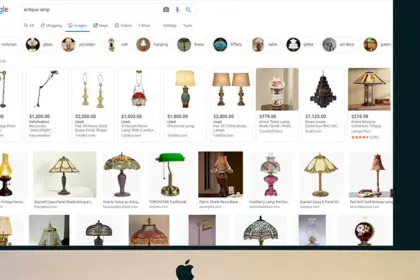
Did you know that approximately 75% of internet users in the United States regularly search for visual content before they actually make a purchase? This number continues to increase each year, so if you haven’t properly optimized and configured the images on your website for Google Image searches, you’re definitely missing out on creating an additional traffic channel that presents some great opportunities to generate more sales and increase your brand’s reach. Here’s why…
Recent Changes to Google Images
If you haven’t noticed or don’t use visual searches, Google recently changed its search results experience through a partnership with Getty Images. What resulted was a major change affecting how images are displayed within search results - the View Image button was replaced by a Visit Site button. This spawned from a formal complaint issued by Getty Images that the View Image button promoted image piracy.
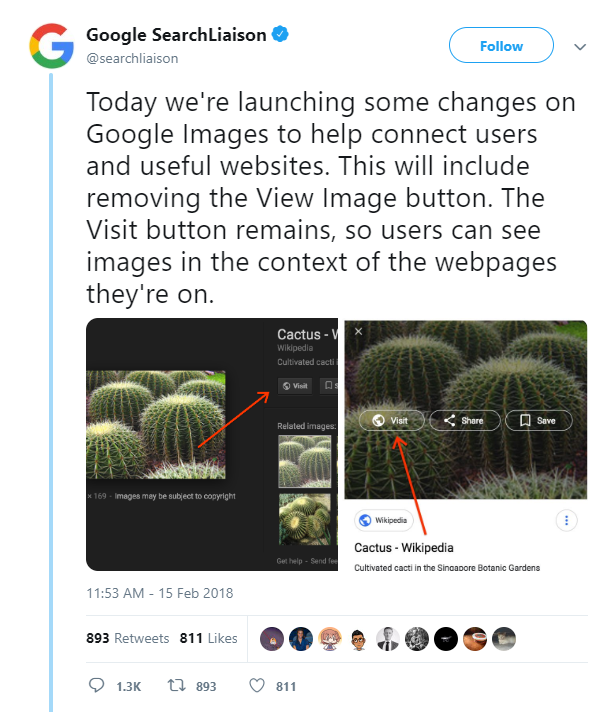
This change created an opportunity for ecommerce website owners. Google Image users are now sent to the source page of the images they click on (via the Visit Site button) instead of remaining within Google’s search results (via the View Image button). This means if your product images rank well for relevant search terms, Google Image users can be sent directly to the product page where they can make a purchase.
Overall, this creates a new and viable channel for ecommerce traffic, and it’s one that many website owners aren't fully taking advantage of yet.
SEO Basics for Images
If you want your images to rank well in image search results, then it's extremely important to fully optimize them so that Google can properly match your images with related search queries (just like optimizing your web pages to rank well in traditional search results). Web pages that have not been optimized will have a harder time ranking in search results, and images are no different. Keep in mind that Google takes website/page authority and page specificity into consideration when displaying images for search terms. For example, images on product pages should rank better compared to images on category pages because the content is more relevant to related search queries.
When optimizing your images, be sure to:
- Properly name your image files - When creating a filename, be descriptive and relevant to both the image and the page where it lives. For example, if you had an image of a waving American flag, you should give the image a name like waving-american-flag.jpg rather than leaving a default filename like IMG-01234.jpg. This helps Google better understand what the image shows so it can be included in relevant search results.
- Add descriptive alt text - Adding a descriptive phrase in the image’s alt text field is very important when you’re trying to get that image to rank well. Not only does the alt text help regarding SEO and visibility, it also is displayed if the image doesn’t load so users can still understand what image was supposed to appear. Alt text is also essential for the user experience of the visually impaired. They use screen readers to tell them what is being displayed on the page, so the more information that is given to screen reading software, the better the experience will be.
- Adding captions - Adding captions to your prominent, more important images improves the overall user experience for the visitors, especially those who casually skim through the content. Doing so allows visitors to quickly understand the context of the image related to the content. Captions also provide additional opportunities to add meaningful and relevant keyword variations connected to that image. In 2012, a KissMetrics study stressed the importance of using captions with this quote.
“Captions under images are read on average 300% more than the body copy itself, so not using them, or not using them correctly, means missing out on an opportunity to engage a huge number of potential readers.”
- Structured data - Structured data or schema markup should be added to your website wherever it’s possible, but is especially important for ecommerce websites. This code defines specific content and elements on your website so Google can pull them directly into search results. Adding product schema on your product pages shows search engines important information searchers would be interested in, such as the product name, description, price, image, and availability. I will go into more detail about this further into the article.
- Image and file size - Both the dimensions of your images and the size of the file directly affect how long it takes browsers to load your page. A fast page load time is important for both user experience as well as the potential for your page to rank well in search results.
- Be sure images are responsive - Every year, mobile devices are used more and more often, so it’s absolutely vital that your website, as well as your images, are responsive and resize properly depending on the size of the screen being used. Responsiveness has also become an important ranking factor Google uses because it creates a much better experience for people who prefer to use mobile devices.
- Create an image sitemap - An image sitemap is basically an extension of your traditional XML sitemap. It’s main objective is to help Google find images on your website more quickly. This is especially important today since websites tend to use more and more javascript.
- Analyze the content around the image - The content around an image should closely relate to the image itself. This content can help Google place your image into specific and relevant search results.
Implementing Schema for products and images
Using structured data and markup to enable rich product images and other attributes gives brands the opportunity to attract searchers who are looking for certain items they want to buy online. High intent searchers convert at a higher rate and should be able to see the product price, availability, and review ratings displayed within search results. Details about product schema markup can be found HERE. Please note that so far, structured data does not directly impact the rankings of your pages, but it can influence the types of searches you rank for through clearly identifying what content is on your product pages.
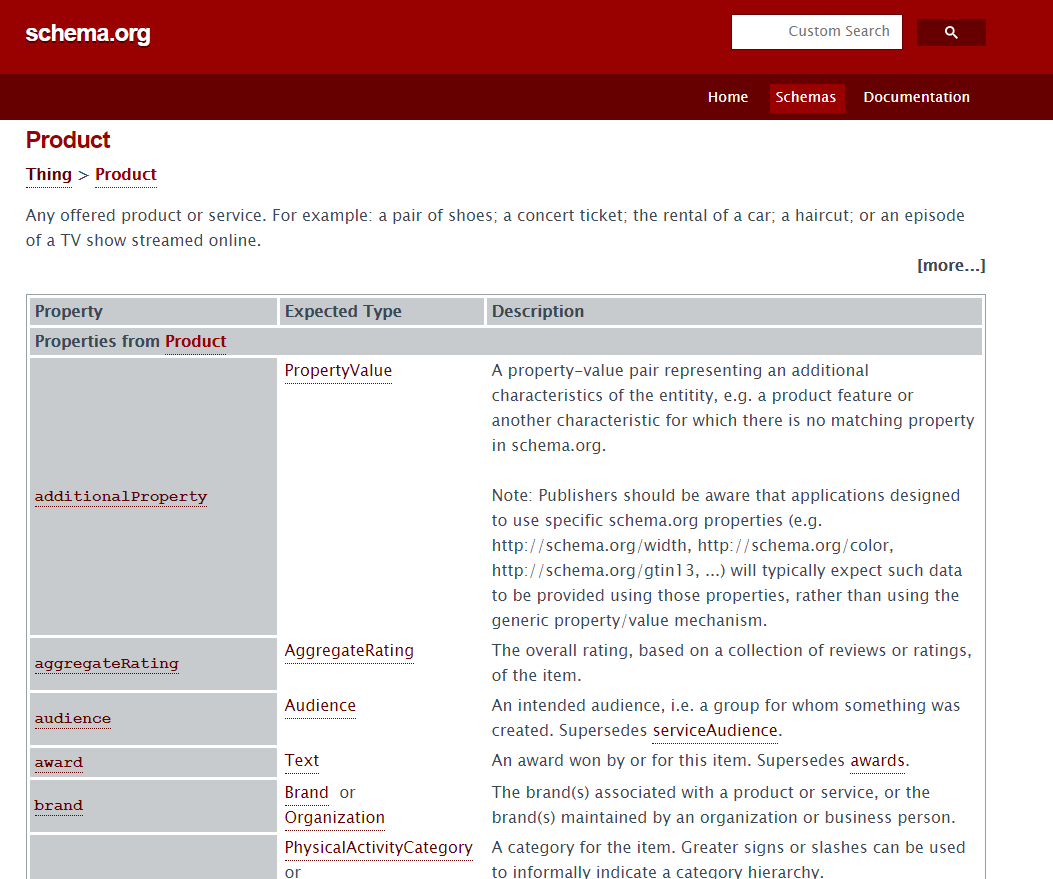
Ensuring that images are correctly formatted for fast load time
As we briefly discussed earlier, large images are one of the biggest factors that contribute to a slow load time, and may even time out on slower or busy connections. Did you know that, on average, images make up for more than half of the data for most web pages? This is why you should be sure to minimize the file size of your images. In addition to minimizing the file size, use images with the correct dimensions instead of replying on the browser resize them.
Use professional, unique images that properly portray the products
In an overwhelming sea of images, use professional and unique ones that will stand out and grab your audience’s attention. This means avoid using stock photography! Stock images don’t represent your brand and can be used by anyone willing to pay for them - even by your competitors. People searching tend to naturally associate these images to the first website they see that’s using them. If the website linked to that image didn’t interest them or wasn’t relevant to what they were looking for, it’s unlikely they’ll click on that image again. This means if you happen to be using the stock image, you’ve basically become invisible to them.

Here are a few tips on product images to use on your website:
- Use multiple types of shots - Examples include studio shots, shots with a white background, macro or detail shots, natural shots, and shots of the product being used by someone that fits your target audience persona.
- Avoid using images from manufacturers - People will associate manufacturer images as ones linking to the manufacturer’s website. They’ll also be commonly used by other companies selling that manufacturer’s products, so they are not going to stand out.
- Use SEO tactics to rank your images and great photography to get noticed - The proper image SEO we previously outlined will help to get your images to show up in search results, and the uniqueness and quality of your images will encourage searchers to click on them, ultimately going back to your website.
Enhance user experience through promoting user generated content via social media
Social media postings from customers creates new content around your products and can even rank within Google Image search results. Customer photos help to build up your brand recognition and credibility, increasing your brand’s reach to the social followers of that customer. Encourage your customers who are on Instagram, Pinterest and Facebook to share their purchases and experiences using established hashtags for your brand. Also, Google appreciates fresh content, so try adding social feeds that pull in user images. This is a great way to create new content for users to engage with.
If you’re looking to digitally grow your business, it’s essential that you keep up with trends and take advantage of opportunities when they are presented. In the online world, everything moves and changes at a fast pace. It’s important for website owners to adapt to changing technology and to build strategies around new opportunities. Remaining stagnant will only allow your competitors to catch up.
If you’re interested in learning more about using Google Image search or how to grow your presence online, please reach out to our team. We’d be happy to chat about strategy and how we might be able to help your business grow.
If you'd like a more in-depth look at ecommerce strategy, be sure to read our guide on How to Increase Your Ecommerce Conversions & Sales.
Contents
- Recent Changes to Google Images
- SEO Basics for Images
- Implementing Schema for products and images
- Ensuring that images are correctly formatted for fast load time
- Use professional, unique images that properly portray the products
- Enhance user experience through promoting user generated content via social media
Tags
Next Article

How to Improve User Experience Using Path to Purchase
Each consumer has their own unique customer journey when they buy from your online catalog. Similarly, there are paths of abandonment, where potential customers leave without purchasing.
Through analysis of metrics around these customer journeys, certain patterns emerge, which give us a Path to Purchase Map of best practices to implement in our own online catalogs. This gives us the greatest odds of success for ecommerce conversion, while mitigating the risks of abandoned shopping carts.