A Culture of Caring Part 1: Managing Your Team in a Work from Home World
Not too long ago, the concept of “working from home” was out of reach for the majority of Americans. Resources didn’t allow for the flexibility needed, managers lacked the verification processes required to prove that productivity could happen at home, and, in many verticals, culture didn’t deem it necessary. Much like the open floor plan vs cubicle debate, data could be compiled to support either camp.
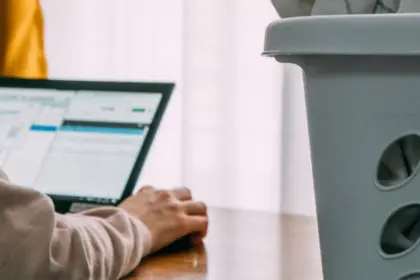
Not too long ago, the concept of “working from home” was out of reach for the majority of Americans. Resources didn’t allow for the flexibility needed, managers lacked the verification processes required to prove that productivity could happen at home, and, in many verticals, culture didn’t deem it necessary. Much like the open floor plan vs cubicle debate, data could be compiled to support either camp.
When I joined The Refinery 3 years ago, the work from home policy seemed too good to be true. The Refinery operates on a “trust but verify” model when it comes to its employees and their ability to work remotely. Team members are only required to work from our offices 1 day a week. Many choose to do so more often because they prefer that environment and the atmosphere of collaboration it offers, but it’s not required. For us, this policy works. The team is productive and happy, our clients get quality, timely work and team member’s pets across Northeast Ohio rejoice! :)
In all seriousness, the way we operate is unconventional to a lot of people, but that unconventional but productive process is likely something you may be seeking to balance within your own team now. So I thought it might be helpful to offer insights about how we’ve succeeded in a work from home world.
First, here are some dos and don’ts we’ve compiled along the way for a typical WFH world.
- DO offer routine with standing check-ins. DON’T let your team isolate themselves.
- DO be clear about expectations for the day/week. DON’T make assumptions that everyone is on the same page.
- DO foster open, honest communication. DON’T try and hide issues or sweep things under the rug.
- DO support the team with communication tools and procedures to back them. DON’T leave them feeling like they’re on their own.
- DO address concerns in a kind but direct manner. DON’T let issues build up.
- DO put trust in your team members. DON’T obsess!
Do offer routine with standing check-ins. Don’t let your team isolate themselves.
You’ve likely heard before that humans, in general, crave structure. This is supported by our daily lives. Most people have a routine they follow in their personal lives, and to a large degree, find comfort in that routine. The same can be said for our work environment. Many people have a routine they follow each day for work. Now, that routine needs to be adapted to consider our remote environment. Structuring check-ins either one on one or as a team depending upon your needs, can help your team to begin adjusting their routines for an at-home situation. These check-ins not only offer space for any questions or discussions that the team might not otherwise initiate, but they give you a chance to set expectations for the day/week and let the team know about any new developments. This also helps to prevent any member of the team from self-isolating. Siloing of project work can create major issues when the team comes back together and can stall or delay a project.
Do be clear about expectations for the day/week. Don’t make assumptions that everyone is on the same page.
Offering clear deadlines, expectations and measure for success are important regardless of where someone is working physically, but I mention this here because when the team is working remotely, you may not have any goals or shared deadlines as easily accessible as you do in the office. You know the old saying about what happens when you assume. Be clear, even if you feel repetitive so that you can rest easy that you’ve communicated effectively to everyone so they can all do what they do best within your team. With the distractions of home fighting for position on an individual’s “to do” list, it’s helpful to be crystal clear about what you and the organization need from them.
Do foster open, honest communication. Don’t try and hide issues or sweep things under the rug.
There’s a level of trust that comes with being “out of site” while working as part of a team on a project. It’s vital that your team feels they have an honest relationship with you as a manager and that, if a deadline is unrealistic or scope is out of reach, they can speak to you openly about these issues and work with you to resolve them. You need to lead by example and be honest with the team on the “whys” behind deadlines, as well as any concerns you have. This includes concerns you may have about the work being completed in a day or week. Setting the expectations as we spoke about in the section above makes this much easier. If those expectations aren’t met, address it quickly so you can course-correct as a team.
Do support the team with communication tools and procedures to back them. Don’t leave them feeling like they’re on their own.
There are so many ways to communicate in the world we live in now. But all ways are not created equal and to that point, I wanted to spend just a few minutes discussing the tools we use and how we define which tool to use for which communication tactic.
At The Refinery, we employ a combination of Slack, Basecamp, Google Drive and email. For conference calls we’ve switched from Zoom (after the security issues they experienced last year) to Google Meet, part of the Google Hangouts suite of offerings. Here’s a quick hit of how we use each and for what purpose:
Slack - Used for daily check-ins, quick group discussions on projects (we have channels created for each project so we’re not overwhelming people who aren’t on a project with noise) and general human interactions. One on one conversations and pairing also takes place on Slack as it’s an easy way to have immediate interactions that are more like real conversations and offers simple mark-down access for code sharing when you’re trying to problem solve. We also have an “office banter” channel set so we can share memes, talk about current events and stay connected as humans to each other.
Basecamp/Google Drive - Here we house project assets, chat with clients, keep track of launch checklists and manage any long-term documentation for projects. We started with Basecamp but are testing Google Drive to see if we can manage the same information in this way. If you’re using Basecamp, I highly recommend checking out the templates and starting to create your own that support for the way you work. They are super customizable and great if you’re trying to offer your project management team some consistency.
Email - Tried and true, this is our standard for client communication as it’s the universal Swiss army knife for communication. No matter the industry, no matter the technical skill level, everyone has it, no downloading required. This is especially important for any communication about timelines, budgets and scope as it makes those key metrics easy for clients to find and share within their company to stakeholders.
Google Meet - Conference calls. You love em, you hate em, but they are a necessary part of doing business in the world we’re living in. Google Meet, for us, has been at least somewhat reliable even when you’re hosting a larger meeting size, and the barrier to entry is low. Keep in mind that some conferencing tools require a bit of set up on the onset, and if you don’t know that in advance, your team or your client may find themselves scrambling to download software or sign up for an account as they are trying to join a call. That will send anyone’s heart racing which can create unnecessary stress and distraction before a call. So no matter what platform you’re using, give instructions to your participants when you send the invite so you can prevent some stress.
One last note on the communication front: PICK UP THE PHONE. If you see a conversation on any channel going “off the rails” picking up the phone to discuss something can save you 30 emails back and forth trying to get to the root of an issue. Don’t forget that an actual discussion can often clarify more efficiently than any platform and if you’re concerned about that CYA factor, you can always send a follow up email to the parties involved recapping any decisions made on the call.
(I’d LOVE to hear what “work from home” tech stack you’re using and why, so feel free to comment and share your insights!)
Do address concerns in a kind but direct manner. Don’t let issues build up.
If you see something, say something. You learned this as a kid, right? Well the same is true now as a manager. You’ve got to keep an eye out for potential issues and then just address them directly. No one likes passive aggressive behavior and frankly, there’s just no need for it. Now here’s the catch: HOW you ask/say something is so important. When work from home is involved, face to face conversation can be more challenging. Requesting a call to discuss an issue could be overkill as well. So evaluate the situation and then determine how “big” it needs to be. If, for example, you're seeing someone constantly checking in late, you need to handle this directly and soon, so it doesn’t snowball, but it probably doesn't require much more than a direct, private message to that individual. Calling them out on a public channel adds unnecessary involvement of others, and likely, you just being direct can open up the dialog and let that team member know what your expectations are. Just consider your words because as we all know, tone can be easily lost in written communication.
Do put trust in your team members. Don’t obsess!
It’s easy to start micromanaging from afar when work from home is involved. What time did check in happen? Are they on time for the conference call? What time did they respond to that email? It can weigh heavily on a manager who’s trying to support a remote team but also trying to ensure that the work the team has to do is being completed. You have to trust your team member and the process you’ve put in place for them. If you have given your metrics for success and offered clear expectations, then you have to give your team the space to achieve those markers. You know the team you’re working with, so manage to each individual’s strengths, address shortcomings with individuals and work with them to improve and focus on the end product of work, not the minutiae of the day.
So that covers the basics of our work from home environment. We’ve honed some of the nuance of this process over time and it’s what works for our team. Certainly adaptations should be considered based on your team and the tools available to you. We’re constantly looking at new platforms to see if there’s a better way because we believe in iteration not only for the designs we do for clients, but for our everyday processes too. We encourage our team to bring new things to the table because you never know where the next great idea might come from.
Based on what likely brought you to this article if you’re reading in the spring of 2020, I would be remiss if I left you with just this information. While it’s useful for a “normal” work from home world, there is absolutely nothing normal about the work world we’re living in now. So while I believe in everything I’ve said above, it’s frankly not even close to enough support for a team when we’re dealing with a pandemic. The rules of our society keep changing, stress is at an all time high, it’s literally life and death out there. So in Part 2, I want to speak specifically about how to manage a team working from home in our new normal.
Contents
- Do offer routine with standing check-ins. Don’t let your team isolate themselves.
- Do be clear about expectations for the day/week. Don’t make assumptions that everyone is on the same page.
- Do foster open, honest communication. Don’t try and hide issues or sweep things under the rug.
- Do support the team with communication tools and procedures to back them. Don’t leave them feeling like they’re on their own.
- Do address concerns in a kind but direct manner. Don’t let issues build up.
- Do put trust in your team members. Don’t obsess!
Tags
Next Article

COVID-19: Free E-commerce Support for Retailers in Need.
The Refinery has felt our share of economic struggle over the last 19 years. I started the company in 2001 during the recession that followed 9/11. My partner Dave joined the company in 2005 and together we also weathered the 2008 financial crisis. In moments like those, hope and determinism aren’t always enough to get through. The only way our business survived was because of the generous support and mentorship that we received from our local business community here in Cleveland.