How to Improve Search Engine Ranking in 2021 Using Google Lighthouse
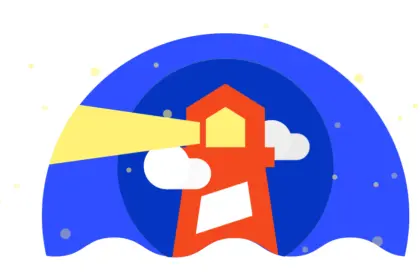
Google continuously makes changes to its algorithm throughout the year, but the first quarter of 2021 should bring some major updates to the core criteria regarding how websites will be scored and ranked in search results. With that being said, how do you think your website will measure up?
It’s hard to believe that we’re already into Q4 of 2020. With the way this year has gone so far, I would say many are thankful to be in the home stretch and able to put this year behind us. While we look forward to the year 2021, we need to start planning about how to start it off on the right foot.
As we all know, Google continuously makes changes to its algorithm throughout the year, but the first quarter of 2021 should bring some major updates to the core criteria regarding how websites will be scored and ranked in search results. With that being said, how do you think your website will measure up? Normally, this would be difficult to answer, but luckily we can use Google Lighthouse to give us a better idea of the issues affecting our user experience and what changes we can make to improve our website’s performance, engagement and organic traffic potential.
What Is Google Lighthouse?
At a high level, Google Lighthouse is an open-source, automated tool for improving the quality of web pages. The tool gives individual scores for 4 separate areas, as well as a prioritized list outlining specific tasks that need to be fixed in order to improve your scores.
To see how your website measures up, simply visit https://web.dev and enter your root domain.
After the analysis of your website has been completed, you’ll see separate scores for each of these 4 major categories:
- Performance: Measures all aspects related to your website’s speed and loading time as well as what issues are slowing it down.
- Accessibility: Analyzes common issues that might prevent your users or search engines from accessing your website’s content.
- Best Practices: Looks at everything from HTTPS usage to image aspect ratios, as well as any other coding health issues.
- SEO: Checks SEO best practices to ensure that your website can be discovered by both search engines and users.
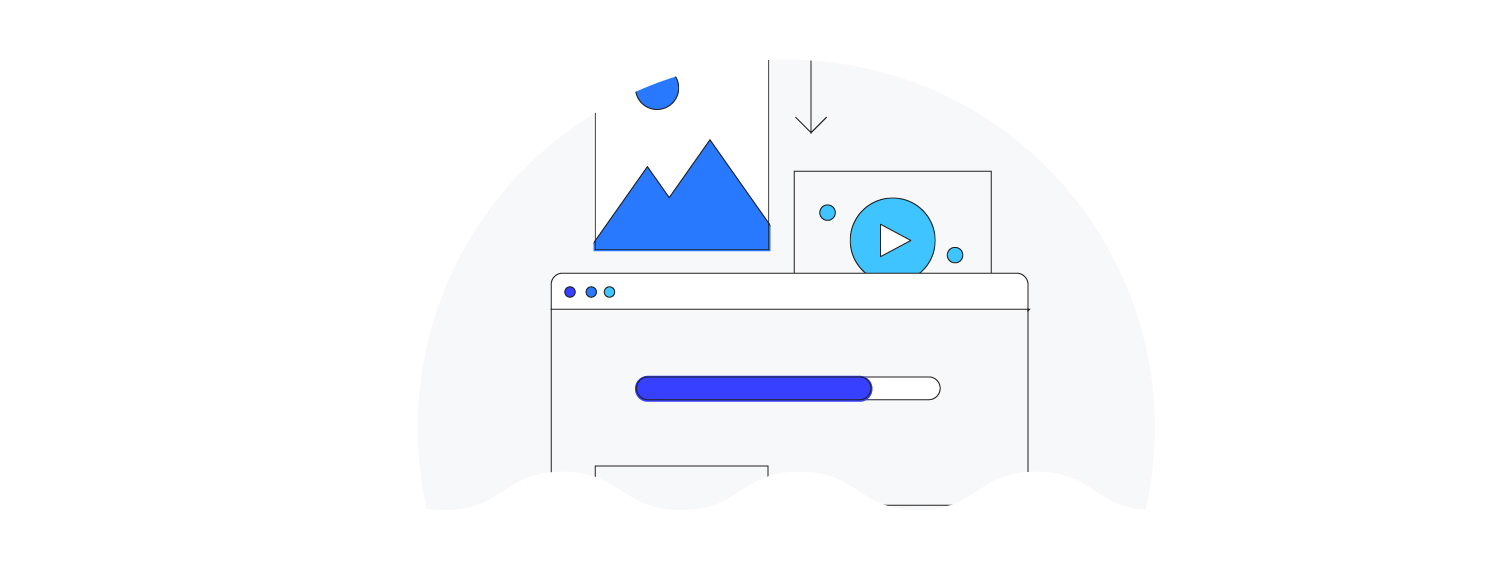
Performance
The performance score of your website is based on Web Vitals, which is “an initiative by Google to provide unified guidance for quality signals that are essential to delivering a great user experience on the web”. The idea behind Web Vitals is to give website owners the ability to understand the quality of the user experience, no matter what level of expertise they have. The initiative’s goal is to simplify things so that website owners can focus on the metrics that matter most to both Google and their users, which are referred to as Core Web Vitals.
Core Web Vitals
Core Web Vitals are simply a subset of Web Vitals, and each measures an area of “real-world” experience. One thing to note about Core Web Vitals is that they will evolve over time, so it’s important to check up on your website using Google Lighthouse every once in a while. The Core Web Vitals for 2020 focused on the following 3 aspects of user experience: loading, interactivity, and visual stability.
- Loading: Loading is measured with the metric LCP (largest contentful paint). LCP is basically the time it takes a page to load its main content (largest image or text block). According to Google, this should happen within 2.5 seconds to be considered GOOD, and 4 seconds to be graded NEEDS IMPROVEMENT. Anything over 4 seconds would get a POOR score.
- Interactivity: Interactivity is measured with FID (first input delay). FID is a measurement of the time it takes from the user’s first interaction (like clicking a link) to when the browser is actually able to begin processing the event. A GOOD FID score is 100 milliseconds or less. A POOR FID score is over 300 milliseconds. Any time in between would be scored as NEEDS IMPROVEMENT.
- Visual Stability: Visual stability is measured by CLS (cumulative layout shift). Google states that “CLS measures the sum total of all individual layout shift scores for every unexpected layout shift that occurs during the entire lifespan of the page”. A layout shift happens when a visible element on a webpage changes position from one rendered frame to another. Websites should aim for a CLS score of 0.1 to get a GOOD score. Anything over 0.25 is considered POOR.
Fast load time is a key to success in the future, according to Google. This is because high performing websites are more engaging to users, and they are much more likely to retain users for a longer period of time, especially when comparing them to other websites with poor performance. As such, Google prioritizes websites that score well in these areas. The metrics above help websites to “stay fast” so they can offer their users a more pleasant overall experience. Here’s a link where you can review a list of techniques for improving your website’s performance.
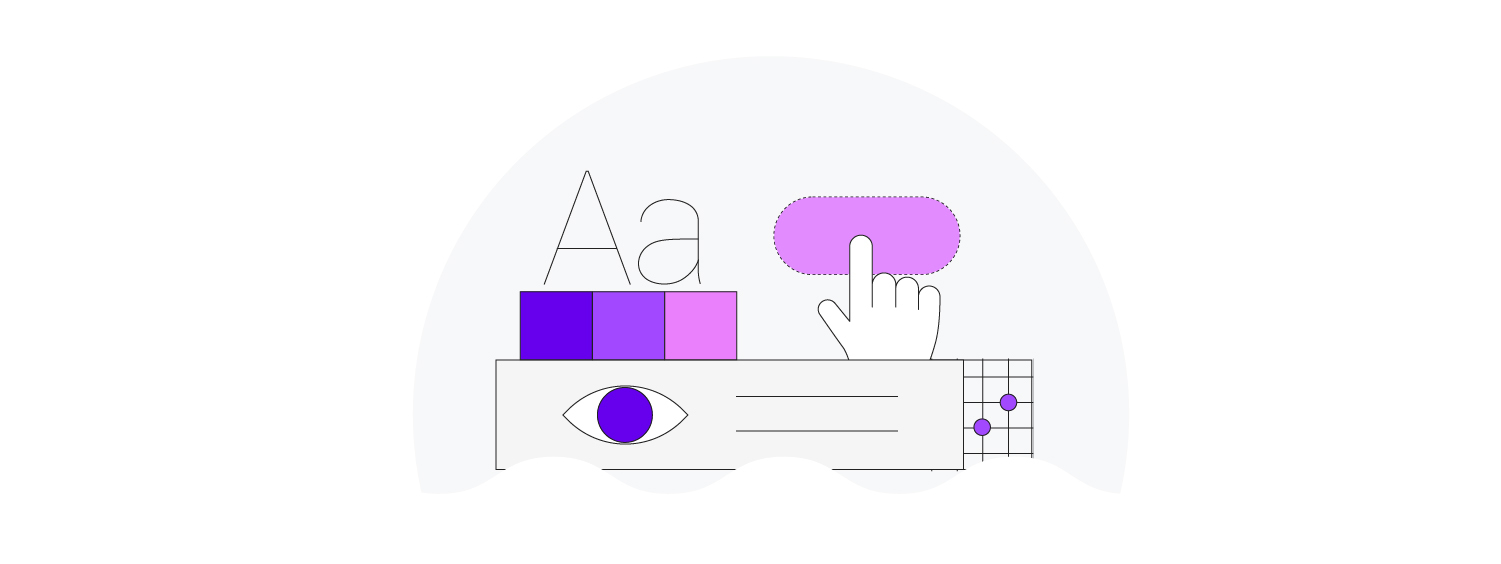
Accessibility
Accessibility looks at opportunities on your website where you can improve how users can get to your content. It is calculated using a weighted average from various accessibility audits that focus on specific elements on your website. Where it really differs from your Performance score is that each audit is either pass or fail. There are no points awarded for partially passing like in the Performance score.
Here is a list of categories the audits fall into:
- Navigation
- ARIA
- Names and labels
- Contrast
- Tables and lists
- Best practices
- Audio and video
- Internalization and localization
Google also recommends a few other audits to manually check when you're analyzing your website, which are listed at the bottom.
There are a lot of accessibility audits that go into your final Accessibility score. Here is a list of links about each audit as well as the weight of each one. Obviously, the higher the weight number, the larger effect it has on your overall Accessibility score.

Best Practices
The Best Practices section focuses on improvements that can be made to your code health. Newly built websites should not have many issues here compared to older websites that may be using outdated coding platforms. The different areas that the Best Practices audit looks at include:
- General
- Page speed
- Security
- User experience
- Avoiding deprecated technologies
- Diagnostics
To get more specific information about what is analyzed, visit Lighthouse Best Practices.

SEO
The SEO audits make sure that your website is optimized for search engine results ranking. Understand that these SEO audits are only checking if specific elements exist on your website. You will still need to manually add relevant keywords to page elements in order to rank well.
The SEO audits cover 3 main areas:
- If search engines understand your content
- If search engines can crawl and index your pages
- If your pages are mobile-friendly
In addition to these 3 areas, Google recommends that you manually check the structured data on your website. You can do this by using Google’s Structured Data Testing Tool.
Here is a list of all the SEO audits performed in each of the 3 areas listed above.
So What Do These Scores Mean?
Don’t panic if your scores aren’t as high as you hoped they would be. It doesn’t mean your website is going to fall off the face of the earth, never to be found again. These scores give you the information you need to improve your website, both for your users and for Google. If you have been working on getting your website to show up in more prominent positions within search results, but have been having trouble doing so, the scores and tasks given by Google Lighthouse may help you do that.
If you happen to get a POOR rating in an of the 4 main sections, Google is telling you that your website needs some changes made in order to improve the experience your visitors have when using your website. When you’re strategically planning ways to get more traffic to your website and increase your conversion rate, make these sections and tasks a high priority.
Any rating of NEEDS IMPROVEMENT means just that; there are still ways you can improve, but as it stands now, your score is somewhere in the average range. Tackle the High priority tasks first along with the issues presented any POOR ratings you received.
For any sections that received a GOOD score, you can hold off on until you’ve fixed the high priority tasks regarding the POOR and NEEDS IMPROVEMENT sections.
I would recommend printing off the list of recommendations so you can estimate the time and effort each task will take. Some will be quick fixes, while others may be much more involved. Concentrate on the quick fixes first to get them checked off so you can have an immediate impact on your overall scores. You will likely need some input from the teams that will be completing the work while you're doing this step.
Why Google Lighthouse reports are so helpful
Google Lighthouse reports are extremely helpful because Google is finally telling us exactly what is important when trying to rank well in search engine results. In the past, it was common just to assume certain elements affected rankings, without knowing how much or how little they actually did. Also, website owners would have to wait until an update to the algorithm was released to see if that update positively or negatively affected their rankings. Now we can be proactive with any issues on our websites instead of having to react after the fact. This will save a lot of time otherwise spent playing catch-up. By utilizing these reports, we’ll get more time to fix any issues beforehand, which could save us from losing our rankings in search engine results.
2021 Strategy Planning
Another great aspect of this tool is that it prioritizes tasks for us by labeling any problems as either High, Medium, or Low. After getting the results from Google Lighthouse, meet with your team or agency to review the results. Assign the fixes that need to be made to the right team (development, IT, marketing, etc.), having everyone work towards improving scores by fixing high priority tasks that take the least amount of time to complete. This way you’ll be able to have a more immediate impact on your scores.
If you are working with an agency, go over the tool’s results and get their input on each task that needs to be completed. They should be able to estimate the time it would take for each item. From there, you can begin scheduling the future work.
Wrap-up
Depending on the age of your website and the platform or CMS that it was built on, some fixes might be much more involved than others. If you haven’t redesigned your website in quite some time and the results show that there is major work to be done in order to improve the scores given by Google Lighthouse, it might be beneficial to speak with an experienced and reputable web design and development company you trust about redesigning your website.
If you’re surprised that your scores are on the lower side, don’t panic! There is still time to take action. If you have questions about your scores or how to fix any of Google's recommendations, just fill out the form below and we'll get back to you as soon as possible.
Contents
- What Is Google Lighthouse?
- So What Do These Scores Mean?
- Why Google Lighthouse reports are so helpful
- 2021 Strategy Planning
- Wrap-up
Tags
Next Article

5 Unique Holiday Marketing Ideas: Grow Your Fanbase Before Black Friday
Black Friday and Cyber Monday are just around the corner. Here are 5 unique holiday marketing ideas for 2020 that can help you quickly grow your fans and maximize your revenue potential.